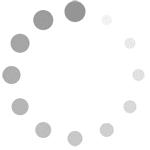View your chosen car park with Google's Street View. Helping you to make the right choice.
TAKE A LOOK BEFORE YOU BUY
 People generally like to see something before they buy so Street View is a great help because it allows clients to view at least the entrance to the car park as well as the surrounding area.
People generally like to see something before they buy so Street View is a great help because it allows clients to view at least the entrance to the car park as well as the surrounding area.
We also feel that by allowing clients to view as much of the car park as possible as well as the general area it gives you that added bit of confidence in the car park because you've actually seen it.
HOW DOES IT WORK?
 Simple, when on the website if you're looking at a specific car park page then you will see a tab for "Street View" just click on this and the street view image will appear, also on the results page you will see a link to Street View under each car park logo, just click on this and a new window will open.
Simple, when on the website if you're looking at a specific car park page then you will see a tab for "Street View" just click on this and the street view image will appear, also on the results page you will see a link to Street View under each car park logo, just click on this and a new window will open.
You can also move around the surrounding area by moving the icon in the right hand display, this will automatically change the street view image on the left. You can also navigate using the left hand image.
Please Note : Currently we are not able to display Street Views for all car parks and hotels simply because Google have not got round to photgraphing everywhere yet... as you can imagine it's a massive job! However we will constantly monitor the car parks and when Google Street View becomes available we will add it.
STREET VIEW AND HOTELS
 We have also added Street View for hotels as much as we can. However because some hotels are situated away from roads it's not always possible to get the exact location of the hotel, but the image displayed to you will be there or there abouts, so taking a minute to look around is very useful.
We have also added Street View for hotels as much as we can. However because some hotels are situated away from roads it's not always possible to get the exact location of the hotel, but the image displayed to you will be there or there abouts, so taking a minute to look around is very useful.
For example on the Street View image for Express by Holiday Inn at Castle Bromwich, if you simply navigate the image to look left you will see the entrance to the hotel.